|
|
|
|
Shopping Guide
|
|
Shopping Flow Repeat Order Currency Browse Products
Product Search Wish List Shopping Cart
Checkout Center Order Type
Payment
Shipping Payment and Shipping Notification Order Remarks
|
|
|
Shopping Flow
|
|
|
|
For the convenience of retail and wholesale customers' shopping in our website, we offer two shopping methods. The shopping flows are as follows:
1. General shopping
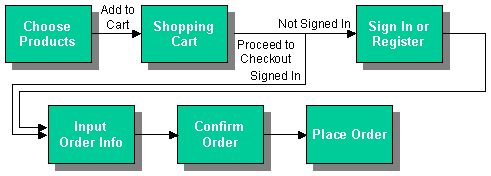
Customers choose the products, put them into shopping cart, decide the quantity in shopping cart, proceed to checkout, input order info, and submit the order.
2. Wholesale shopping
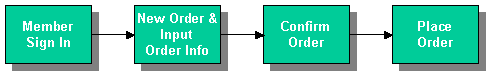
Customers enter "Order > New Order" page, input the item number, quantity and other order info, and submit the order.
Orders become effective once submitted, and we will start to process them. We have different processes for retail and wholesale orders.
Retail order process:
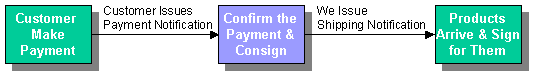
Wholesale order process:
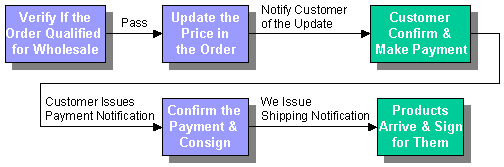
Green frames stand for actions taken by customers and blue frames for actions by us. For "wholesale" orders which are not approved will be treated as retail ones.
|
|
|
Repeat Order
|
|
|
|
Wholesale customers often repeat to order the same products. To simplify and facilitate such action, we offer a "Repeat Order" function.
Enter "Order > Order Management" page, choose the history order to repeat, click "Repeat Order" button to create a new order from the chosen order, and enter the confirmation page of the new order. The new order has the same items, payment and shipping info as the old one, and has an unique order ID. If some info in the new order needs to be updated, just click "<< Update Order" button in the confirmation page. |
|
|
Currency
|
|
|
|
|
This website has Chinese and English versions. Chinese version supports CNY currency, and English version supports USD. With the change of exchange rate of USD versus CNY, the quotation in USD will be changed accordingly. If you pay in other currency, please refer to the latest exchange rate of the currency versus CNY issued by Bank of China.
|
|
|
Browse Products
|
|
|
|
|
You may browse our products by promotion in homepage, by categories, by brands and by combination of category and brand. Also, you may shop spare or option parts by the model of R/C product. Every product has its own details page, and you may enter the page by clicking the picture or name of the product.
|
|
|
Product Search
|
|
|
|
You may search our products by the product search function on the left of the page. Input the item number or name of the product and click "Go" button to search the product you're interested in.
You may input part of the item number or name as keywork to search the product.
Product search supports multiple keywords. Please separate different keywords by blank.
|
|
|
Wish List
|
|
|
|
When shopping in our website, you may find some products interesting, and hope to record them for your next shopping. You may do this by adding the products to your wish list.
When you browse a product, click the corresponding "Add to Wish List" button to add the product to your wish list.
You may find your wish list in "Member Center > Wish List" page.
Please note that "Wish List" function is only available after you sign in our website.
|
|
|
Shopping Cart
|
|
|
|
You may add a product to shopping cart by clicking corresponding "Add to Cart" button.
In shopping cart, you may change the quantities(default is 1) of your order items. The update of the quantity takes effect immediately, and you don't need to click any button to submit the update. You may also remove an order item from shopping cart by clicking "Delete" button.
Shopping cart is effective in the same customer session. That is, all the browsers in one session share one shopping cart, and when all the browsers in the session close, the shopping cart will be emptied.
After you have confirmed the items and quantities in shopping cart, click "Proceed to Checkout >>" button to proceed.
|
|
|
Checkout Center
|
|
|
|
Checkout Center includes Member Sign In, Member Register, Order Info Entry, Confirm Order and Place Order.
If you have not signed in, Checkout Center will lead you to Member Sign In or Register. After you have signed in or registered, Order Info Entry page will be displayed. When you finish order info entry, click "Submit and Confirm Order >>" button to enter Confirm Order page. Confirm order details and then click "Place Order >>" button to place the order. Mark down the order ID and payment details and finish placing the order.
After the order has been placed, it will become effective and we will start to process it.
|
|
|
Order Type
|
|
|
|
This website supports "Wholesale" and "Retail" order types.
"Wholesale" order type is usually for our trading partners or dealers. If your order amount and quantity meet the condition, you may select "Wholesale" order type. Consumers please select "Retail" order type. To be our our trading partners or dealers, please Contact Us.
For consumers' "wholesale" orders, we will verify if the order is qualified for wholesale. If it is qualified, we will update the price of the order items. If you accept the price, please make the payment ASAP, so that we can consign the products betimes.
Our trading partners or dealers' orders are treated as wholesale orders.
|
|
|
Payment
|
|
|
|
To facilitate domestic and international payments, we offer multiple payment methods. For details about payment, please send us an inquiry by email or phone call.
|
|
|
Shipping
|
|
|
|
Order shipping includes shipping address and shipping method.
Shipping address consists of consignee, phone, address, etc., and those with * symbol are mandatory. Please input your shipping address correctly and detailedly, so that your ordered products can be delivered successfully.
To facilitate customers' shopping, our website offers a powerful address book function. Customers can save multiple shipping addresses in our website. When placing an order for a saved address, you only need to select it from the address list without inputting the address again. You may also choose to create a new address, or update a saved address.
We offer multiple shipping methods for inland and international customers.
Shipping methods for inland customers:
EMS Inland Express Companies
China Post Parcel
Inland Freight
Shipping methods for international customers:
EMS
DHL FedEx
UPS
For most retail orders and a part of wholesale orders, the order items will be delivered in 1 or 2 days. For other wholesale orders, we need to arrange the shipping time.
For more about shipping, please refer to Shipping Methods.
|
|
|
Payment and Shipping Notification
|
|
|
|
After you have remitted, you need to issue payment notification. The content of the notification consists of customer name, order ID, total amount, payment method, etc. You may notify us via email, phone or fax.
When we receive your notification, we will check if the money has arrived. If it has arrived, we will notify you of the money's arrival, and the notification method is usually the same as payment notification.
After we deliver the products, we will issue shipping notification to you, so that you can prepare for the shipping. The shipping notification method is usually the same as payment notification, or we can use one of the above methods at your request.
For most retail orders, because we can delever the products soon after the money's arrival, we will issue the money's arrival and shipping notification together at one time.
|
|
|
Order Remarks
|
|
|
|
|
If you have any additional remarks on your order, you may write them in Remarks when placing the order. Your remarks may be your expectations or requirements on order price, payment, shipping, or any other info that is helpful for order processing.
|
|
|
